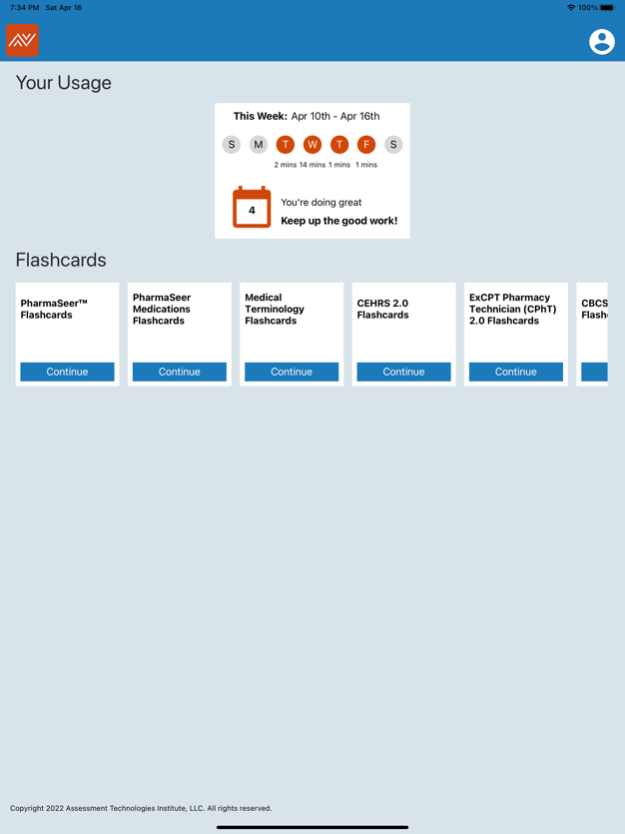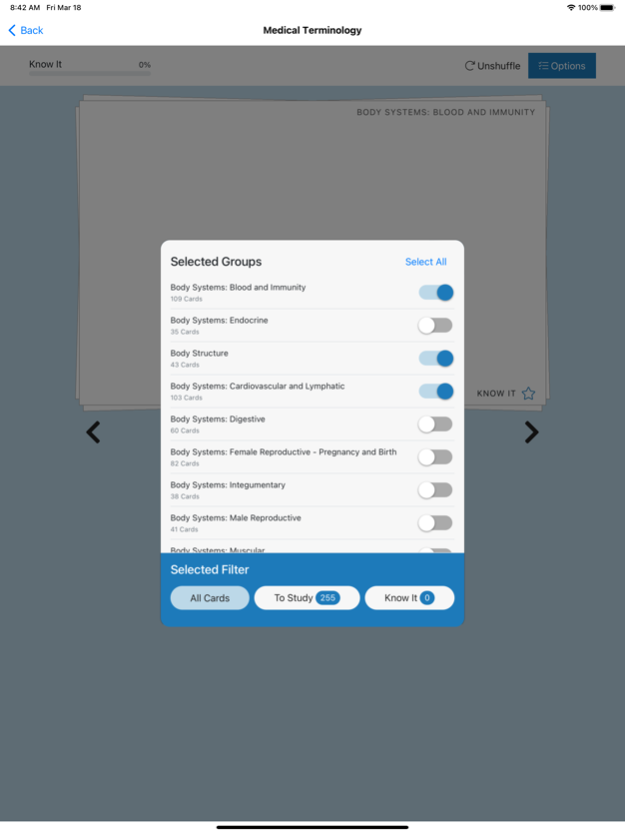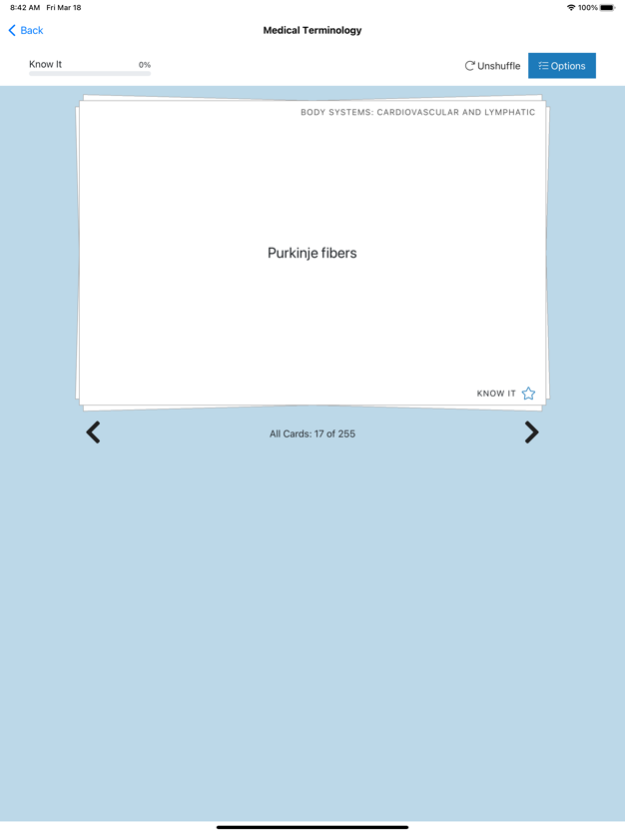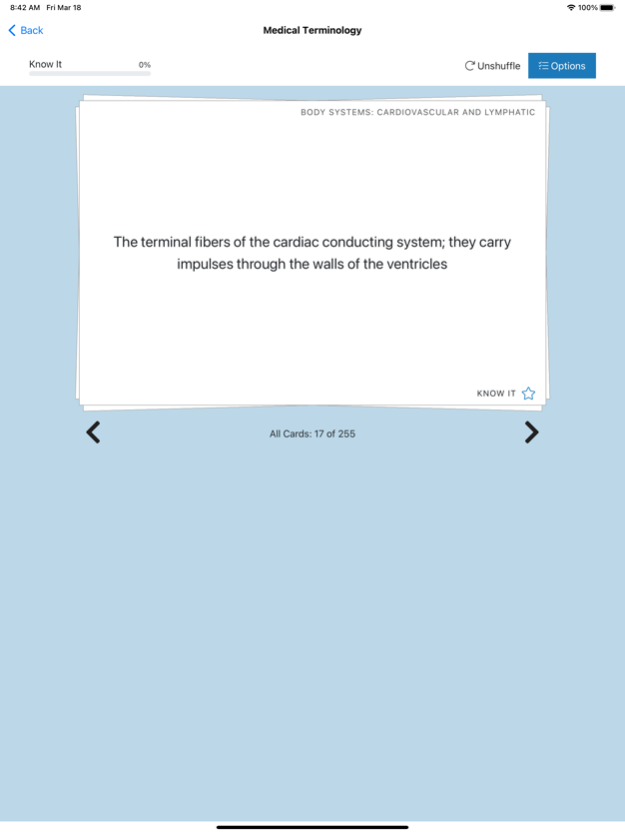NHA Mobile 1.0.5
Continue to app
Free Version
Publisher Description
Created by the National Healthcareer Association, NHA Mobile empowers allied healthcare learner success with study-on-the-go flashcards that are aligned to NHA certification exams. The interactive and personalized flashcards allow the learner to study on the go! Additional features that include a progress and time tracker will keep the learner focused on studying where they need help the most.
NHA Mobile is a step toward helping learners engage with NHA materials on the go. At NHA, we know life has many competing priorities, so we created a mobile-first experience to help learners achieve their goals while balancing work, family or all that life can throw their way.
NHA Mobile is the only flashcard app learners need to help them pass an NHA certification exam. More content and activities will continue to be added in the future!
NHA’s certification exams are accredited through the National Commission for Certifying Agencies (NCCA). The NCCA awards accreditation for professional or personnel certification programs which provides impartial, third-party validation that a program has met recognized national credentialing industry standards for development, implementation, and maintenance of certification programs.
Flashcards in NHA Mobile are offered for the following exam study guides and learning solutions. All flashcards are aligned to the National Healthcareer Association (NHA) profession-specific test plan or learning solutions:
CCMA Study Guide – Flashcards that accompany this learning solution engage and help prepare candidates for their clinical medical assistant (CCMA) certification exam.
CBCS Study Guide — Flashcards that accompany this online study guide tutorial engage and help prepare candidates for the medical billing & coding certification exam.
CEHRS Study Guide – Flashcards that accompany this learning solution engage and help prepare candidates for their electronic health medical records certification exam (CEHRS).
CPCT Study Guide – Flashcards that accompany this learning solution engage and help prepare candidates for their patient care technician (CPCT) certification exam.
EKG Study Guide – Flashcards that accompany this learning solution engage and help prepare candidates for the EKG certification exam.
ExCPT Study Guide – Flashcards that accompany this learning solution engage and help prepare candidates for their pharmacy technician (ExCPT) certification exam.
CPT Study Guide – Flashcards that accompany this learning solution engage and help prepare candidates for their phlebotomy (CPT) certification exam.
Medical Terminology – Flashcards that accompany this learning solution engage and help prepare candidates to succeed in their medical terminology course.
Anatomy & Physiology – Flashcards that accompany this learning solution engage and help prepare candidates to succeed in their anatomy & physiology course.
PharmaSeerTM – Flashcards that accompany this learning solution engage and help prepare pharmacy technicians as they build technician skills to help them excel in the profession. All content meets ASHP/ACPE entry-level pharmacy technician didactic standards.
Communication SkillsBuilderTM – Flashcards that accompany this learning solution engage and help healthcare workers with the soft skills that are needed for professional development and patient connection.
Jan 31, 2024
Version 1.0.5
• Accessibility bug fixes.
About NHA Mobile
NHA Mobile is a free app for iOS published in the Kids list of apps, part of Education.
The company that develops NHA Mobile is ATI. The latest version released by its developer is 1.0.5.
To install NHA Mobile on your iOS device, just click the green Continue To App button above to start the installation process. The app is listed on our website since 2024-01-31 and was downloaded 0 times. We have already checked if the download link is safe, however for your own protection we recommend that you scan the downloaded app with your antivirus. Your antivirus may detect the NHA Mobile as malware if the download link is broken.
How to install NHA Mobile on your iOS device:
- Click on the Continue To App button on our website. This will redirect you to the App Store.
- Once the NHA Mobile is shown in the iTunes listing of your iOS device, you can start its download and installation. Tap on the GET button to the right of the app to start downloading it.
- If you are not logged-in the iOS appstore app, you'll be prompted for your your Apple ID and/or password.
- After NHA Mobile is downloaded, you'll see an INSTALL button to the right. Tap on it to start the actual installation of the iOS app.
- Once installation is finished you can tap on the OPEN button to start it. Its icon will also be added to your device home screen.